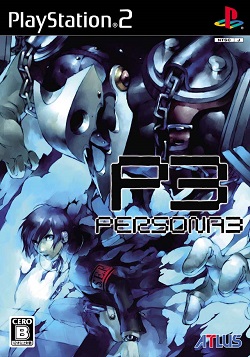Emulation is not stuck solely for in home consoles, which is proven with the Virtual Boy Advance. The Virtual Boy Advance or VBA, emulates all Nintendo Game Boy games from the Advance down. Which allows for a vastly extended library of titles. Like the ZSNES the VBA has some interesting features that allow for enhanced play opportunities. Cheatp to play with low system reqs this is for a lot of people who aren't looking for "too much" or need a dose of something they might miss from earlier years.
Windows Windowed. Unlike the ZSNES the VBA opens in an actual windows window which allows for being stretched with the mouse rather then having to adjust settings within the emulator. This is handy considering the base size for the screens is that of the systems they come from. (1 x 2 in and 2 x3 inc are standard)
Run Zip: Like the ZSNES the VBA does not require you to unzip game files in order to play them. The VBA itself must be unzipped. This saves hard drive space, but not much, and also provides simple loading and reloading.
Save States: While common among most emulators and ROM files, the save state is still a core feature to the VBA. This allows to save without the need for in game save options, which is handy.
Recording: As with a lot of emulators recording is slowly becoming standard. This allows you to, simply put, record your game sessions for whatever reason. You may also screen shot/capture.
Ease of Use: The emulator puts everything right in front of you with simple drop down and know how buttons. There is even a help menu for those that may need it.
Among those there are also many options on how to adjust the audio and video so that it will run on any machine. Forcing the frame rate, allowing the audio to adjust, as the Game Boy audio was brutal. My suggestion for options is to mute the audio on the VBA as the horrible music and sounds do not translate well into even low end PC speakers. The video will be a machine by machine base but to improve speed the easiest thing to do is boost or lower the frame rate which can be done simply in the frame rate option.
Most new emulators have these features, but the VBA was one of the first to get it working great before it was all standard. An update for the VBA has not been released sense 2005, do not get your hopes up for one.

Caution: Using emulators and having ROMs without owning the cartridges is technically illegal. Any ESA restricted titles that are obtained are illegal even with owning the cartridge.
Core Features
(In No Particular Order)
(In No Particular Order)
Windows Windowed. Unlike the ZSNES the VBA opens in an actual windows window which allows for being stretched with the mouse rather then having to adjust settings within the emulator. This is handy considering the base size for the screens is that of the systems they come from. (1 x 2 in and 2 x3 inc are standard)
Run Zip: Like the ZSNES the VBA does not require you to unzip game files in order to play them. The VBA itself must be unzipped. This saves hard drive space, but not much, and also provides simple loading and reloading.
Save States: While common among most emulators and ROM files, the save state is still a core feature to the VBA. This allows to save without the need for in game save options, which is handy.
Recording: As with a lot of emulators recording is slowly becoming standard. This allows you to, simply put, record your game sessions for whatever reason. You may also screen shot/capture.
Ease of Use: The emulator puts everything right in front of you with simple drop down and know how buttons. There is even a help menu for those that may need it.
Among those there are also many options on how to adjust the audio and video so that it will run on any machine. Forcing the frame rate, allowing the audio to adjust, as the Game Boy audio was brutal. My suggestion for options is to mute the audio on the VBA as the horrible music and sounds do not translate well into even low end PC speakers. The video will be a machine by machine base but to improve speed the easiest thing to do is boost or lower the frame rate which can be done simply in the frame rate option.
Most new emulators have these features, but the VBA was one of the first to get it working great before it was all standard. An update for the VBA has not been released sense 2005, do not get your hopes up for one.
Caution: Using emulators and having ROMs without owning the cartridges is technically illegal. Any ESA restricted titles that are obtained are illegal even with owning the cartridge.